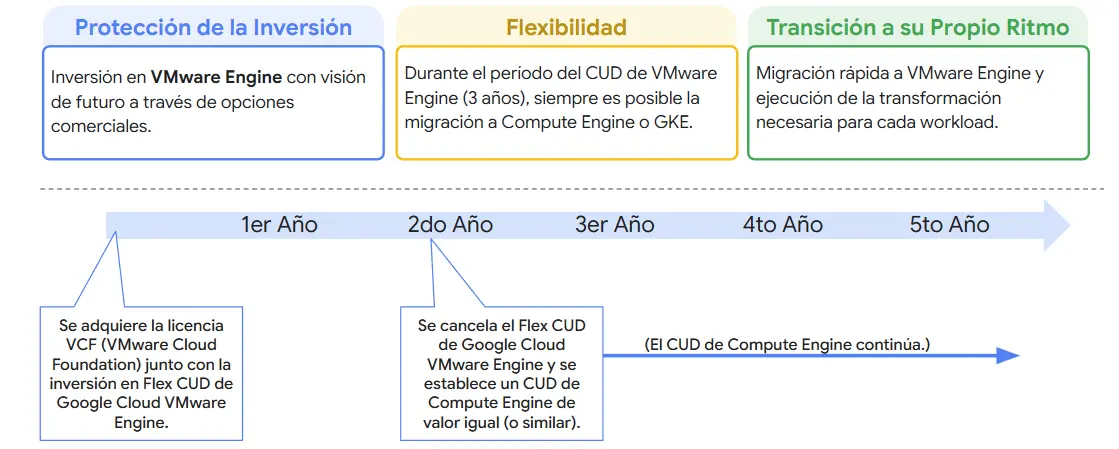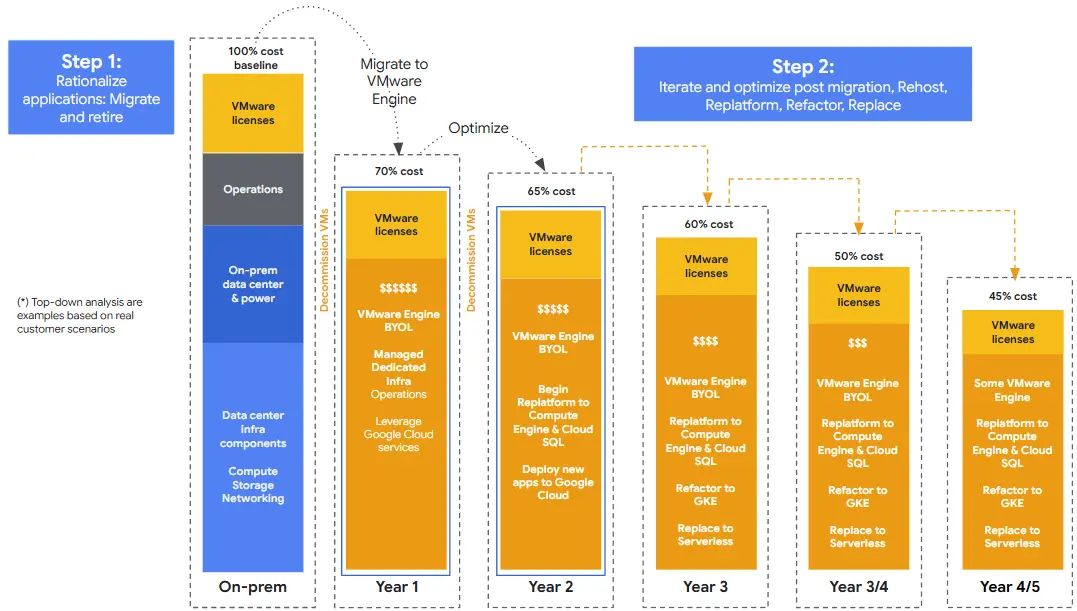VMware y iSCSI desde la linea de comandos
Algunas veces trabajando con VMware no tenemos más opciones que caer en la línea de comandos.
Acá les dejo algunos comandos para trabajar con iSCSI desde la misma:
Habilitar iSCSI
[root@esx03 root]# esxcfg-swiscsi -e
Allowing software iSCSI traffic through firewall…
Enabling software iSCSI…
Deshabilitar iSCSI
[root@esx03 root]# esxcfg-swiscsi -d
Disabling software iSCSI for next boot
Software iSCSI traffic set to be blocked
Run firewall utility to set effect now (this may affect existing sw iscsi traffic)
Interrogar si iSCSI está habilitado
[root@esx03 root]# esxcfg-swiscsi -q
Software iSCSI is not enabled
Liscado completo de opciones de iSCSI desde la cli
[root@esx03 root]# esxcfg-swiscsi
Usage: esxcfg-swiscsi options
-e, –enable Enable sw iscsi
-d, –disable Disable sw iscsi
-q, –query Check if sw iscsi is on/off
-s, –scan Scan for disk available through sw iscsi interface
-k, –kill Try to forcibly remove iscsi sw stack
-r, –restore Restore sw iscsi configuration from file
(FOR INTERNAL USE ONLY)
-h, –help Show this message
Espero que les sirva.
Saludos!
Nicolas Solop