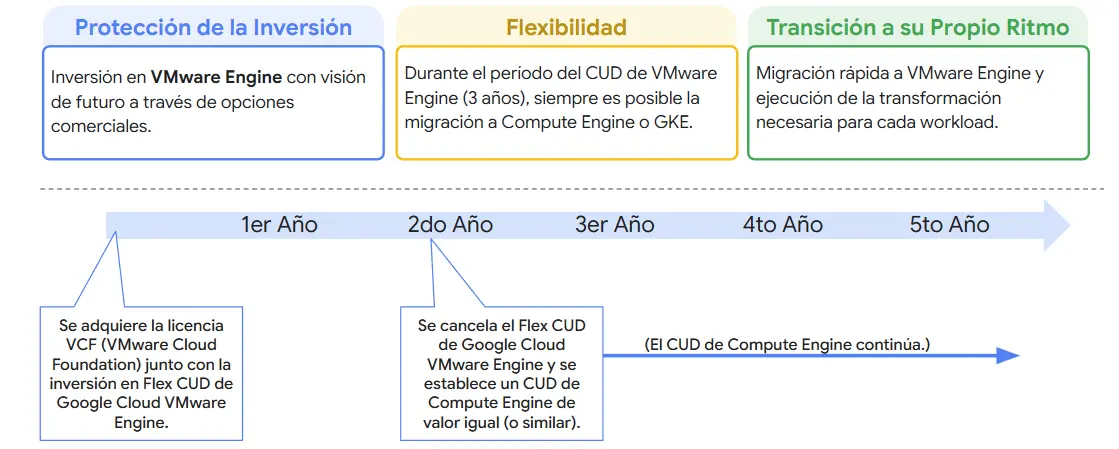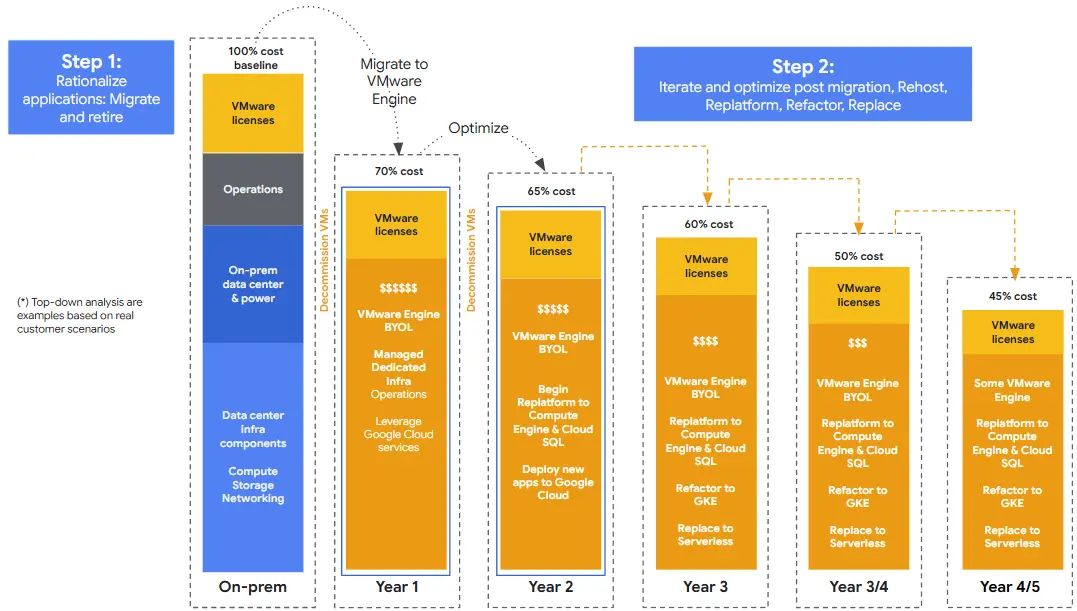Networking Services self-management with vRealize Automation series: Firewall rules
Imagine that you have the ability to create Virtual Machines with vRealize Automation in two different networks joined by a router-firewall and all access between networks is denied by default.
Imagine that you want to create a front-end server on the first network and a database server on the second one. This is very easy with vRealize Automation. But now you need to give front-end server access to the database server.
Firewall Rules
In Wetcom we’ve created Firewall Rules object for vRealize Automation to give users to manage this kind of situation. They can define “allow” rules between networks defining an IP or range of IPs as the origin and an IP or range of IPs as destination, select the protocol (or “any” protocol) and the port (or “any” port).
Now, to define a Firewall Rule between private networks is very easy as you can see in the following video.