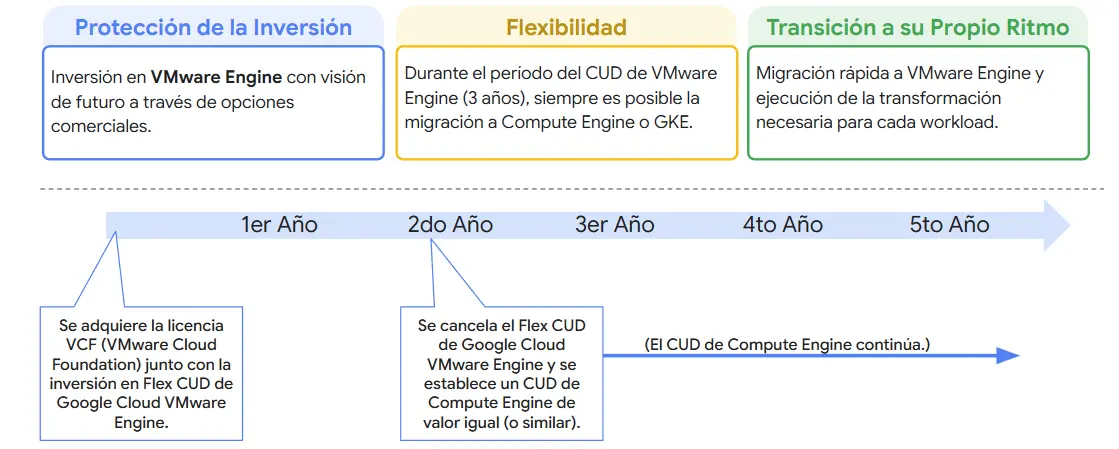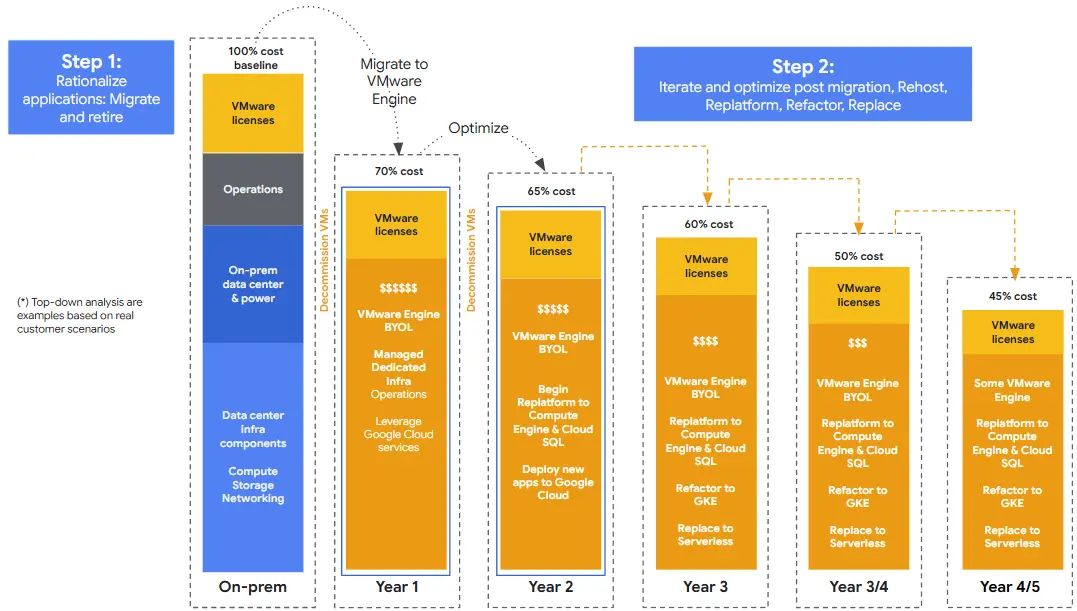VMware VM Console: Error connecting: cannot connect to host A connection anottempt failed because the connected party did t
En algunos casos cuando se intenta acceder a la consola de una máquina virtual desde el VMware VI Client (conectado al ESX o al virtual Center) se produce el error:
Error connecting: cannot connect to host : A connection attempt failed because the connected party did not properly respond after a period of time, or established connection failed because connected host has failed to respond. Do you want to try again?
Este error se puede producir debido a que existe un firewall entre el VI Client y el host que está alojando a las máquinas virtuales en cuestión. En el mismo se debe abrir el puerto TCP 903 para que desde el VI Client se pueda acceder al host. En otros casos no existe un firewall en el medio y la única forma de resolver el error es habilitando un proxy del servicio vmauthd. Para configurar esto se debe agregar al final del archivo /etc/vmware/config:
vmauthd.server.alwaysProxy = "TRUE"
El archivo debería quedar algo parecido a esto:
libdir = "/usr/lib/vmware" authd.fullpath = "/usr/sbin/vmware-authd" authd.client.port = "902" vmware.fullpath = "/usr/bin/vmware" control.fullpath = "/usr/bin/vmware-cmd" serverd.fullpath = "/usr/sbin/vmware-serverd" serverd.init.fullpath = "/usr/lib/vmware/serverd/init.pl" authd.proxy.vim = "vmware-hostd:hostd-vmdb" authd.proxy.nfc = "vmware-hostd:ha-nfc" authd.proxy.nfcssl = "vmware-hostd:ha-nfcssl" authd.soapServer = "TRUE" authd.proxy.vpxa-nfc = "vmware-vpxa:vpxa-nfc" authd.proxy.vpxa-nfcssl = "vmware-vpxa:vpxa-nfcssl" vmauthd.server.alwaysProxy = "TRUE"


Para más informaciín: Cannot open Virtual Machine Console Saludos!
Nicolas Solop